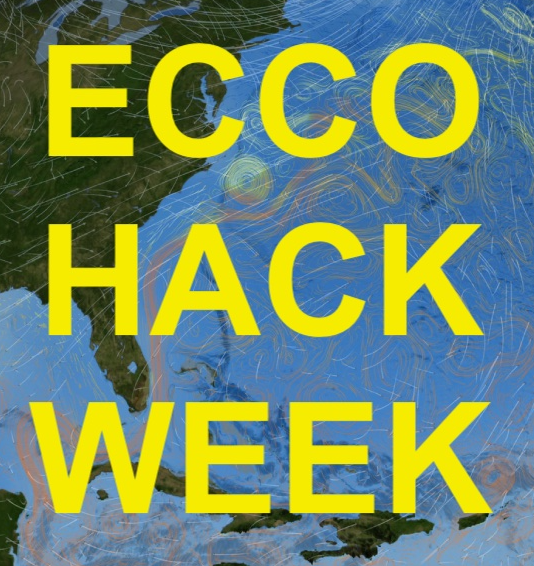Checklist#
Required setup#
Attention
Please make sure to find some time to go through the below material before the hackweek.
Upon completion you:
Slack Account#
All of our communication throughout the hackweek will be done using the
ECCO HackWeek Slack workspace.
With your invite to the hackweek, you should also have received a separate
email to join the Slack workspace. Upon accepting the invite, please take a moment to
complete your Slack profile.
Having your name and picture with your Slack account helps us and your peers
to identify you on Slack and builds a more personal community throughout
the week.
GitHub account#
Everyone attending ECCO HackWeek will need to have a GitHub account. Visit the GitHub help pages if you are in need for an account!
Open Science Studio (OSS) JupyterHub#
Many tutorials will be provided for a JupyterHub environment. Please visit the Project Pythia Foundation Skills to learn more about the components of project Jupyter.
Specifically for the event, we will be using EIS-Sealevel Open Science Studio (OSS). Please follow these steps to log in to your OSS system JupyterHub.
GitHub authentication on OSS#
To interact between online GitHub repositories and your OSS, you will need to set up an access token or key with GitHub. Follow these steps to set this up and test it.
EarthData account and OSS setup#
We’ll have you download some data from NASA Earthdata for your tutorials and projects. You can register for an account here. Then follow these steps to store your credentials on the OSS system.
P-Cluster login and .bashrc update#
AWS ParallelCluster (referred to as P-Cluster) is an open-source cluster management tool developed by Amazon Web Services (AWS). P-Cluster provides users with an HPC-like environment to conduct parallel computing. For the ECCO Hackathon, we have a P-Cluster ready for users to explore MITgcm, reproduce ECCO runs, and engage in many other activities. We have created an introductory P-Cluster tutorial. Please go through the tutorial and ensure that: 1) you can log in to the P-Cluster, and 2) you have updated your .basrhc in your home directory..
Set up Julia on the P-Cluster#
Follow these steps to set up the environment for the Julia tutorials on the P-Cluster.