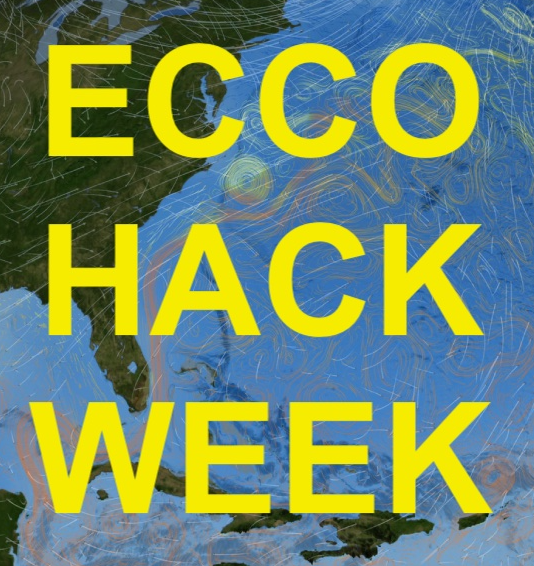Set up NASA Earthdata credentials#
Set up NASA Earthdata account#
In order to access any data through the Physical Oceanography Distributed Active Archive Center or PODAAC, which hosts ECCO state estimate output, you need a NASA Earthdata account. If you don’t already have one you can register for it here. An overview of the registration process and how to manage your NASA Earthdata profile can be found on this page.
Note! some Earthdata password characters may cause problems depending on your system. To be safe, do not use any of the following characters in your password: backslash (\), space, hash (#), quotes (single or double), or greater than (>). Set/change your Earthdata password here: https://urs.earthdata.nasa.gov/change_password
Put credentials in .netrc file#
After creating a NASA Earthdata account, create a file called
.netrcin your home directory on OSS:
~/.netrc
You can use your preferred text editor (e.g., Vi/Vim, Emacs) to open ~/.netrc file and add your Earthdata account credentials:
machine urs.earthdata.nasa.gov
login USERNAME
password PASSWORD
Set permissions on your
~/.netrcfile to be readable only by the current user. If not, you will receive the error “netrc access too permissive.”
$ chmod 600 ~/.netrc
Now your Earthdata credentials should be readable by the data access modules that are introduced in the ECCO data access tutorials; no need to enter them repeatedly!